
I have used this in the past. I thought it was a fun and unique way of creating presentation. During class, I wanted to do something original, and make the Prezi interactive. I attempted to make a choose your own adventure... it didn't work. After introducing multiple choices and results, I tried to link the possibilities with the result. The path way proved to be too linear. It forced you to go through one specific pathway. I couldn't make the options independent and of the other options and results. I imagine that the other versions (Plus and Pro) provide the ability to make these more interactive. Sadly, I am not going to drop $$$ on this website. I do think that this is a great site and would recommend it to others.
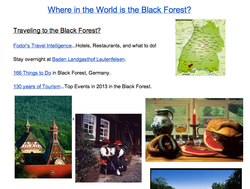
Working within Google Docs, we as a group chose to research/present information on the Black Forest located in Germany. The picture to the right is a section of our document. Though it is a great idea to allow multiple people to work on a document at once, having 3 people editing the page at once was extremely chaotic. Items would randomly fluctuate the margins and formatting. Items would appear and disappear at random. If individuals worked on this separately, it would go much smoother. We found towards the end, that a simple refresh would bring the page up-to-date.

Google+ has many fun features. We really enjoyed playing with the video and adding the random graphics and icons. The hangouts promise to be a valuable tool within the classroom
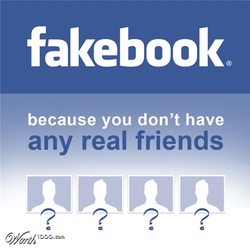
At first, I was skeptical of Fakebook. In all honesty, I wasn't sure of the point. Why make a fake Facebook page about someone else? It seemed trivial and like busy-work. As the demonstration continued and we began creating our own Fakebook Profiles, I started to see what an incredible opportunity for incorporating technology into the classroom. Early in the year, i asked the students about Facebook and who had accounts. 90% of the students admitted to having an account, even though they are 11 and 12 years of age. When I showed them the Fakebook account created for Ender Wiggin, they were not only fascinated, but excited/eager to build a page of their own. We recently wrote biographies about a famous individual. Using the information gathered for these biographical reports, they could easily create Fakebook profiles. This would also be a fun and technology oriented book report.
Make sure you give your works the credit they deserve!

Sifers, David. anti-copyright.png. unknown. Pics4Learning. 7 May 2013
It was nice to learn of a few solid website to download/use free photos for our blogs and or websites. As a class, we collaborate do n a spreadsheet with links to various websites that provide digital media that is apart of the creative commons. To access this document, simply click the green button above.

Kidblog is a great tool for getting students writing! This provides an opportunity for students to practice their keyboarding skills while journaling or collaborating in class. There are some areas that could use some clarification/instruction. I am not sure about the passwords for each student. Can we generate a password or do we need to make one for each student? Can students change their password once they login to their account?
This is something that will take a bit of time... trial and error. I am thinking of starting this in my class this year.

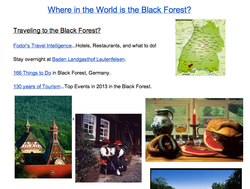

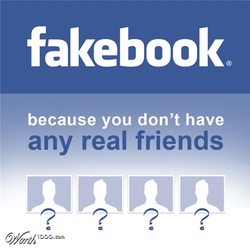


 RSS Feed
RSS Feed