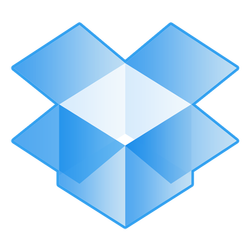


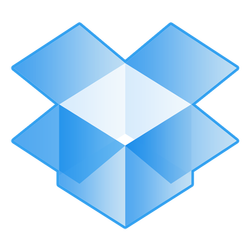 Dropbox is a great way to share information between computers. This can work with your laptops, desktops, iPads, iPhones. I have spoken with various teachers who truly love and use this app on a regular occasion. We had a discussion in our groups about Dropbox taking ownership of your documents and photos used in the app. This is similar to something that happens in FaceBook. As it turns out, DropBox does NOT take ownership of the files you use through their app.  I use Google Drive in my class. We used this to share video and audio files to create music videos. I didn't know that we could create and collaborate on specific files as a class. Creating graphs, surveys, maps, power points, and others.  Skype is a great way to continue your PLN. We can use this to contact individuals outside of our immediate vicinity. This technology allows us to immediate begin collaboration. This can be a useful tool in working with other classrooms around the world.
0 Comments
Here is a quick vid about a few things we re-covered in class. We went further in depth with our twitter accounts. Joining groups/conversations pertaining to a specific topic via #, is a great idea for learning about new ideas.  We also delved deeper into pros-cons with Facebook. I noticed other Facebook accounts previously gave an option to keep your page unsearchable. This enables only those who are ALREADY your friends. It allows you to search or add others, but accounts who are not on your friend list CANNOT search or send a friend request. I was disheartened to learn that I would not be able to change these settings  Pinterest has some great items and ideas. I like the classroom organization. I do not like the idea of no control over others following my pins. It shouldn't be a problem, but we always need to be careful about what we post. Luckily, I do not have a username that anyone could recognize.  Flipboard is better than Zite. I linked my Twitter account and Facebook account. It should make it easier to follow multiple news feeds.
This is great place for full lesson plans and ideas for your class. This works for K-12. It is nice to select a specific subject or grade level and search through the various resources. Questions about the Core? Here are your answers! This is course catalog with a wide variety of classes. If your looking to improve in a specific area, this is a great place to find a course that will get you the information, knowledge, and experience needed to effective implement your ideas into your classroom.
 We went through the syllabus and talked about the various requirements of this course. I was amazed at the amount of complaints pertaining to the reflection posts and blogs. Truth be told, the posts are not much different than what was required in the previous class. The only aberrance pertaining to posts, is that we need to comment on two reflections. I am curious about the due dates for the reflections. I am sure it will be obvious and resolved soon.
I really enjoyed the aspect about FaceBook. There is multiple bits of info that I had never heard. I feel that I am careful about FaceBook, but a few of the insights made me a bit nervous. So I set up a twitter account. My handle is: organ_NIC I have never done this before. I have multiple friends who use this on a regular basis, but I am yet to get into this social networking site. We will see how this goes.  Today was very similar to last week. Presentation after presentation after presentation. Though they are rarely interactive, it is fun to see the variety of thematic units and presentation styles. One student provided a previously recorded presentation. She apparently does online classes for her students that are uploaded to YouTube. I found it very informative, original, and effective. Several students used PowerPoint and Prezi. My favorite presentation was displayed through iMovie. Any presentation that shows the students working and actually learning in the classroom are my absolute favorite. It makes the presentation enjoyable and peaks my interest. Students love to be on film and in the spotlight. These are great insights into the classroom.
The two quick classes I attended included InfuseLaerning and Zite. Infuse is similar to secretive, and last week i learned a little about it. This week was more in-depth and informative. I really like the Zite app. It pulls news that I am interested in and want to read. This will be a nice substitute to what I am currently using. I love the bits of hints and tips pertaining to cooking and food. I will love this app! The rest of the class was presentations, including my own. I feel that it went fairly well. The preparation leading up to this was a bit stressful, but worth the battle. I am definitely ready for the 2.0 class coming up next.  It was great to see the variety of presentations. I really enjoyed seeing others use something different from PowerPoint. I loved that iMovie trailers, videos, iBooks, Socrative, and websites to name a few. This added diversity to the presentations and kept me interested. I also loved having the rubric and evaluating other students in the class.
My favorite part of the class consisted of iPad app training. I selected Socrative and found it extremely informative and useful. This is definitely something I will use in my classroom. I am glad that this is compatible with laptops, iPads, and mobile devices. This will make it easier to have the entire class participate in a quiz, rather than 1 person dominate an iPad. The Space Race will be one of the first thing i will try in my classroom. Another incredible option of Socrative jumbles the answer order on each device. This will help keep wandering eye focused on their screen. We also had the opportunity to see another program that is web based. InfuseLearning shows promise of an incredibly designed site. I plan to look into each of these programs in more depth. Presentations continued till the end of class. I still enjoyed looking each person's project. I am amazed at the amount of effort each individual put into their presentation. The quality was incredible, even if PowerPoint dominated the format of the presentation. It is interesting to see the each educator's teaching style come through in their presentation. I also found it interesting at the variety of resources/materials each class uses. I should mention and thank Katie Dewey for swapping presentation dates with me. The past few weeks I have been incredibly overwhelmed with report cards, PTCs, SEPs, visiting in-laws, pre-qualifying for a house loan/mortgage and house hunting. If I were to present today, I would have displayed a mediocre presentation that would not have reflected my learning and understudying of the ADDIE model and Thematic Unit
Final project presentation info:
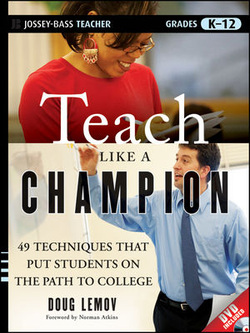 After talking about our reading and discussing the info therein, we had roughly an hour and a half to work on our Thematic Unit. I honestly wish we had mor time to work on this. I completely understand that this is a demanding course, but it is incredibly difficult to work on this outside of the class. I am using my time wisely and working on this while planning for my class. I feel like I am jumping through hoops. Feels like i'm in finals week while teaching full-time.
We were given a great ebook. Teach Like a Champion provides 49 techniques to help regulate our classroom. This is something that I would like to read cover to cover. For the time being, we basically jigsawed various items in the book. 9 groups were created and assigned to a specific chapter. Each group then selected 3-4 techniques from the chapter and set up a presentation/skit. It was a great intro to the book, but again, I would like to read this in depth. The video at the beginning of my blog gives a great overview of techniques actually implemented into classrooms across the nation. Here is a list of the topics covered by each group. Group 1: Ch. 1 Setting High Academic Expectations
Group 6: Ch. 6 Setting and Maintaining High Behavioral Expectations Threshold
I plan on implementing these into my classroom. I think i will try SLANT and parts of working the clock. I really like the idea of gathering the entire classes attention with a simply word. I am also thinking of other words i could use that could have a similar effect. I think I will begin using SLANT and transition into another word that will elaborate on this word.  We went over various items in our thematic unit. It was nice to clarify some of the items that appeared to confuse multiple classmates concerning their analysis document.
We talked about the 9 steps in creating a training/lesson.
After the fun with the peanut butter sandwich lesson plan, we continued began covering the Development Document. This Development Document includes:
 We were introduced to a new website, wordle.net. Sadly, it would not work on my laptop so I opened up a similar site. Tagxedo is great. It allows you to do the same thing as the Wordle, but has more options to personalize the word pictures. The image on the left is what we produced · Map out the scope and sequence · Select course format · Methods and tactics o Introductory activity o Examples and non-examples § What it is § What it is NOT o Motivational strategies § Why should they do it? § What is going to get them excited about this? o Blooms Taxonomy o Feedback Strategies for activities What will you use for your Thematic unit? · Packets · Worksheets · Manipulatives · Technology · Labs We also talked about:
|