1. Digital Access: Providing electronic participation falls into the category of Digital Access. An individual’s ability to access technology will vary according to each individuals location and circumstances. Availability can be side barred by location or financial means. Digital Access strives to provide everyone the ability to become technologically educated.
2. Digital Commerce: When I looked at Digital Commerce, I immediately thought of the money I was able to save money on school textbooks. Purchasing items online allows us to browse and view a variety of goods without actually having to enter a physical store. By browsing online, we can price match and find the best deals possible. I recently purchased a house. Much of the “foot work” included browsing houses online. Though we didn’t purchase the house online, the ability to browse, and locate potential houses was a major aspect in the purchase. I never thought of how digital commerce has influenced illegal activity. I suppose that with everything positive that comes with digital commerce, there will be some negatives as well.
3. Digital Communication: It is amazing how reliant we are on digital communication. Email and texting is a vital part of our everyday lives. This gives us the ability to get immediate help/feedback (unless you are working with Comcast’s customer service). It makes communication fast and simple. A downside comes through impulsive conversation and responses. Often times, an individual can respond or make a comment without thinking of the repercussions and consequences. Unlike ‘putting your foot in your mouth’, digital communication is a written statement that can be kept as record of your words/actions.
4. Digital Literacy: With anything, the more we use or become immersed an activity, the better our skills will become with that specific subject. Digital literacy works in the same manner. The more we know about technology, the better prepared we will be for cutting edge and new technology. New technology is revolutionizing our civilization. Business, military, healthcare, news and more are not only benefiting from these new technologies, but entirely dependent on them as well.
5. Digital Etiquette: Something that wasn’t openly addressed within digital etiquette is the issue with cyber bullying. This is something that happens on a regular occasion and is incredibly difficult to regulate. Many social networks are not accessible by teachers and parents. One of the reasons behind this issue, is the lack of education received concerning digital etiquette.
 Summer's day fieldtrips... Never thought i would be on a school bus in the middle of summer break. Luckily, this field trip took us to Albion Basin, on of my favorite summer haunts. Our initial measurements where taken at the base of the Collins and Wildcat ski runs at Alta. The frigid water, though refreshing, caused my hand to go numb while taking the pH. It was fun. We met a few individuals who work at Alta. Maura, a sustainability coordinator, offered to help us with field trips and possibly early access up the summer road for some hiking. It was fun to meet individuals who are so willing to help and assist in educational endeavors.
As we went down Little Cottonwood Canyon, the water samples became less and less scenic and clean. By the end, the water quality was filthy. It was amazing to see the difference in how excited and willing people where to get in the water at the beginning of trip. By the end, very few entered the dirty/polluted water, and those who did, were not pleased by the smell coming from their feet.
The implementation of the data had a few snags, but with the help of our faithful Ed Techs were there to save the day. I enjoyed adventure, and the fun with the GPS.
Interactive Map
 Today was a lot of catch-up for me. Luckily, I have some incredible individuals who are able to help and assist me. I created my initials utilizing the GPS unit and the tracking application.
Tree Mapping Project: Using our GPS units, a GoPro, iPads, and ingenuity, we mapped out the trees on the south end of the Alta High School grounds. Trees varied in height, width, and variety.
Some of the trees were slightly tricky to identify and measure. Rather than making a triangle/ratio of measurements in comparison to the shadows, we took the measure of Danae (5'7) walked back till the GPS unit appeared the same size as Danae. Then we simply counted the amount of GPS units till it reached the top. This gave us a fairly accurate estimate of each tree's height.
Stream Side Science is a workbook that has information and lesson plans we can use with our classrooms. It was mentioned that we can get this for free as a PDF online, or talk to Utah State University and pay a mere $16.00 for a hard copy.
Watersheds: During the presentation, I loved the kinesthetic/visual representation of cupping your hands and showing where the water starts (thumbs) and ends (pinkies). ...."we all live downstream."
The 'field trip' to Little Cottonwood Canyon should be fun. Testing the water should be interesting.
Tree Hunt Interactive Map
I recently bought a house, and had the mass-moving day on the 18th. Incredibly busy. Sadly, I wasn't able to attend the class with everyone. After reading the the agenda found the the CANVAS modules, I signed up and reviewed: GARMIN Basecamp, CMAP ArcGIS, Past CMaP Projects, Geocaching Ideas, Utah Geographic Alliance, Map books from ESRI, GIS mailing list, and collaborated with Danae on our group project.
I also used the Tracking feature on the GARMIN etrex 20 to make my initials. Below is an embedded map to see where I completed this assignment.
 Today we each received a GARMIN etrex 20. We did some minor waypoints, both plotting and discovering. After the direct instruction of using the device, we went outside and did a "scavenger hunt". During the scavenger hunt, Danae and I also utilized some features of the GoPro Hero3. I learned that when creating the waypoint, I should place the GPS device directly on the item or location. I am excited to use this!!!
We also looked over a variety of maps. Some of the websites appeared to be incredibly useful and informative. With the plethora of maps that are available, it could be overwhelming trying to find the types of maps that would be beneficial or applicable to the classroom. I guess this is where the instructors/teacher s come into play. We look through the maps, decide which would be useful in the classroom, and share these with the students.
The brief introduction of GEOCACHING was informative, but barely touched the surface. In questioning about types of geocahing to do, I learned that there is a great app available on the iPhones. Sadly, only the Ed Techs are included in the purchase of this app. Good news is that as a "highly paid" teacher, I can easily afford this myself.
 I have used this in the past. I thought it was a fun and unique way of creating presentation. During class, I wanted to do something original, and make the Prezi interactive. I attempted to make a choose your own adventure... it didn't work. After introducing multiple choices and results, I tried to link the possibilities with the result. The path way proved to be too linear. It forced you to go through one specific pathway. I couldn't make the options independent and of the other options and results. I imagine that the other versions (Plus and Pro) provide the ability to make these more interactive. Sadly, I am not going to drop $$$ on this website. I do think that this is a great site and would recommend it to others.
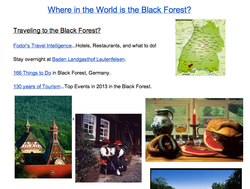 Working within Google Docs, we as a group chose to research/present information on the Black Forest located in Germany. The picture to the right is a section of our document. Though it is a great idea to allow multiple people to work on a document at once, having 3 people editing the page at once was extremely chaotic. Items would randomly fluctuate the margins and formatting. Items would appear and disappear at random. If individuals worked on this separately, it would go much smoother. We found towards the end, that a simple refresh would bring the page up-to-date.
 Google+ has many fun features. We really enjoyed playing with the video and adding the random graphics and icons. The hangouts promise to be a valuable tool within the classroom
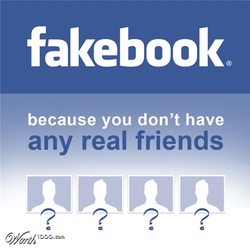 At first, I was skeptical of Fakebook. In all honesty, I wasn't sure of the point. Why make a fake Facebook page about someone else? It seemed trivial and like busy-work. As the demonstration continued and we began creating our own Fakebook Profiles, I started to see what an incredible opportunity for incorporating technology into the classroom. Early in the year, i asked the students about Facebook and who had accounts. 90% of the students admitted to having an account, even though they are 11 and 12 years of age. When I showed them the Fakebook account created for Ender Wiggin, they were not only fascinated, but excited/eager to build a page of their own. We recently wrote biographies about a famous individual. Using the information gathered for these biographical reports, they could easily create Fakebook profiles. This would also be a fun and technology oriented book report.
Make sure you give your works the credit they deserve!  Sifers, David. anti-copyright.png. unknown. Pics4Learning. 7 May 2013 It was nice to learn of a few solid website to download/use free photos for our blogs and or websites. As a class, we collaborate do n a spreadsheet with links to various websites that provide digital media that is apart of the creative commons. To access this document, simply click the green button above.
 Kidblog is a great tool for getting students writing! This provides an opportunity for students to practice their keyboarding skills while journaling or collaborating in class. There are some areas that could use some clarification/instruction. I am not sure about the passwords for each student. Can we generate a password or do we need to make one for each student? Can students change their password once they login to their account?
This is something that will take a bit of time... trial and error. I am thinking of starting this in my class this year.
Enjoyed the time to explore and play with some new apps on the iPads. It was fun to actually delve into these at our own pace. The issue I had with the exploration time pertained to the amount of apps given to explore. It would have been nice to look at a few apps (around 5-10) rather than a massive list of 50+. There are multiple apps I would have enjoyed exploring , but with the available options, I was at a loss 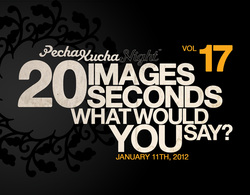 Pecha Kucha is now being used world wide. It is a great format for creating different presentations while keeping them under a specific time-frame. This is an incredible tool for keeping presentations precise and effective. I also love the idea of creating these through PowerPOint or Prezi.
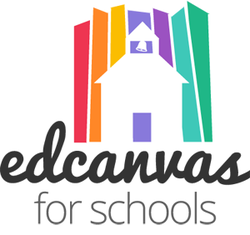 Edcanvas promises to be a stellar program. I love how simple it is to drag items into the format. It also makes for easy usage to search within Edcanvas. I can see this as being a marvelous collaborating tool. After working and exploring this site, I have found that my personal favorite aspect is creating 'playlists' of youtube videos. I am under the impression that our network blocks Gooru files/cites. I added multiple files, but sadly, they will not open. I will check on another system, possibly at home, and see if i can access these on a home internet connection.
|

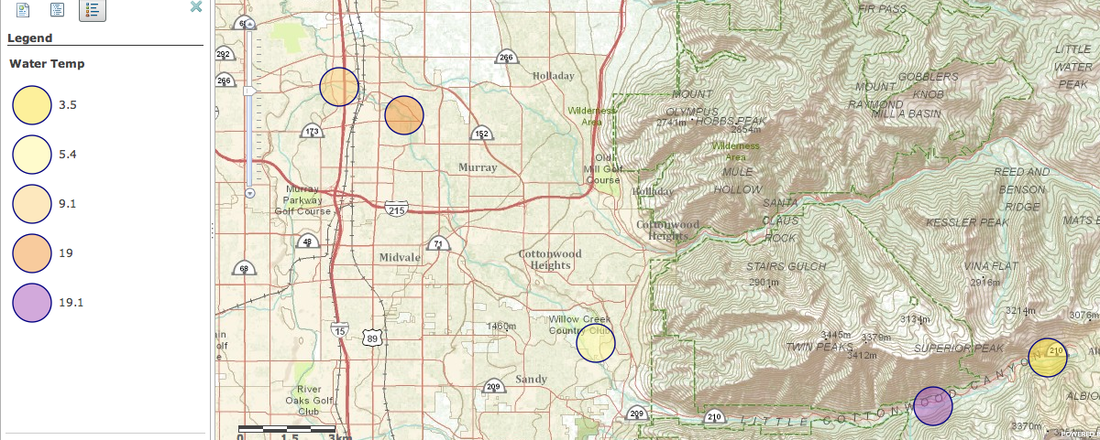
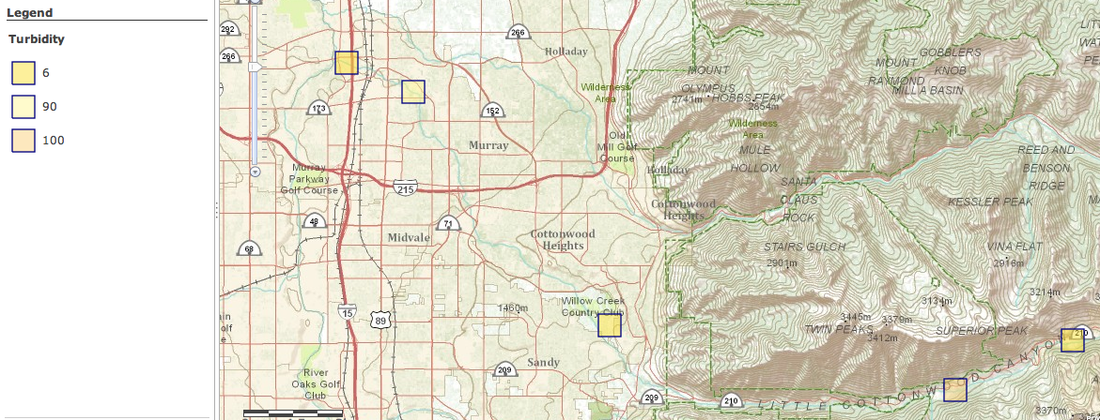
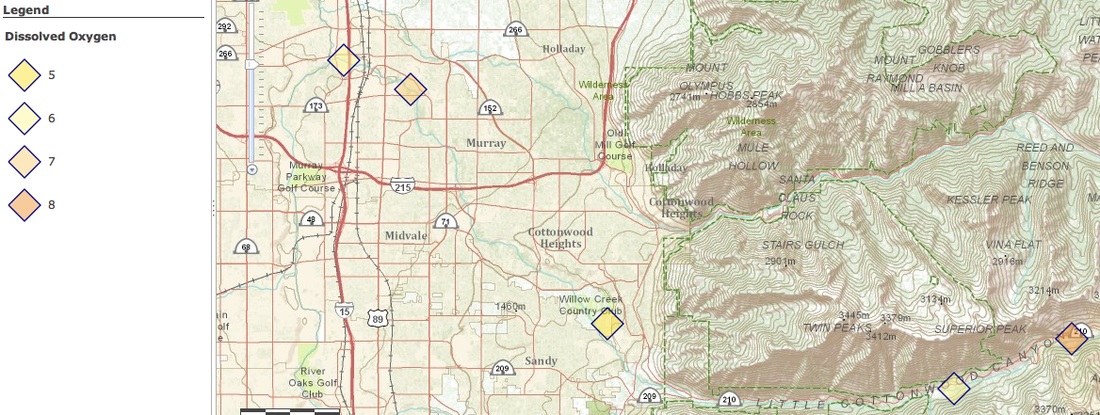
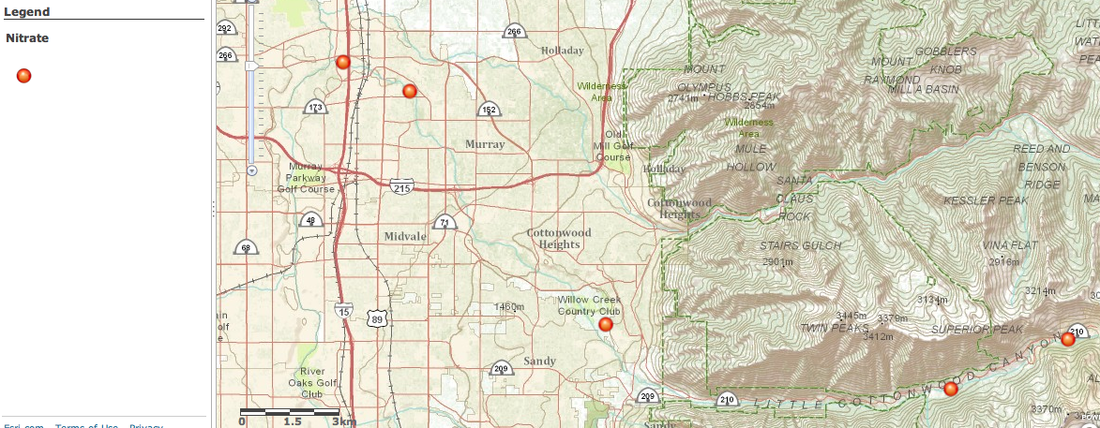
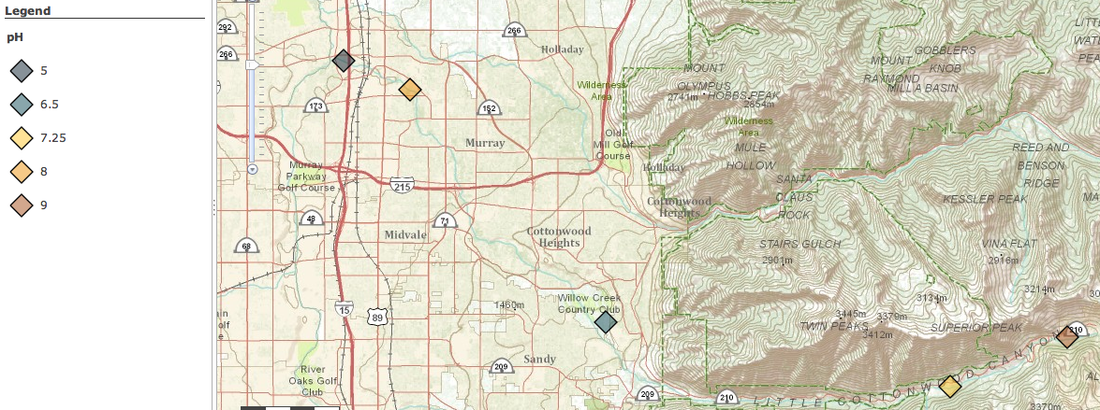






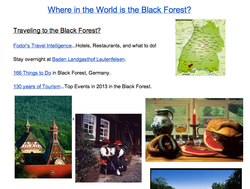

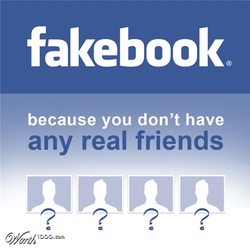


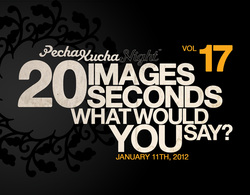
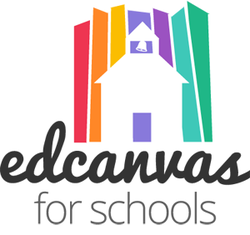
 RSS Feed
RSS Feed